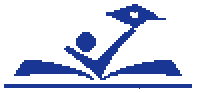Missing Portal Updates in Your Email?
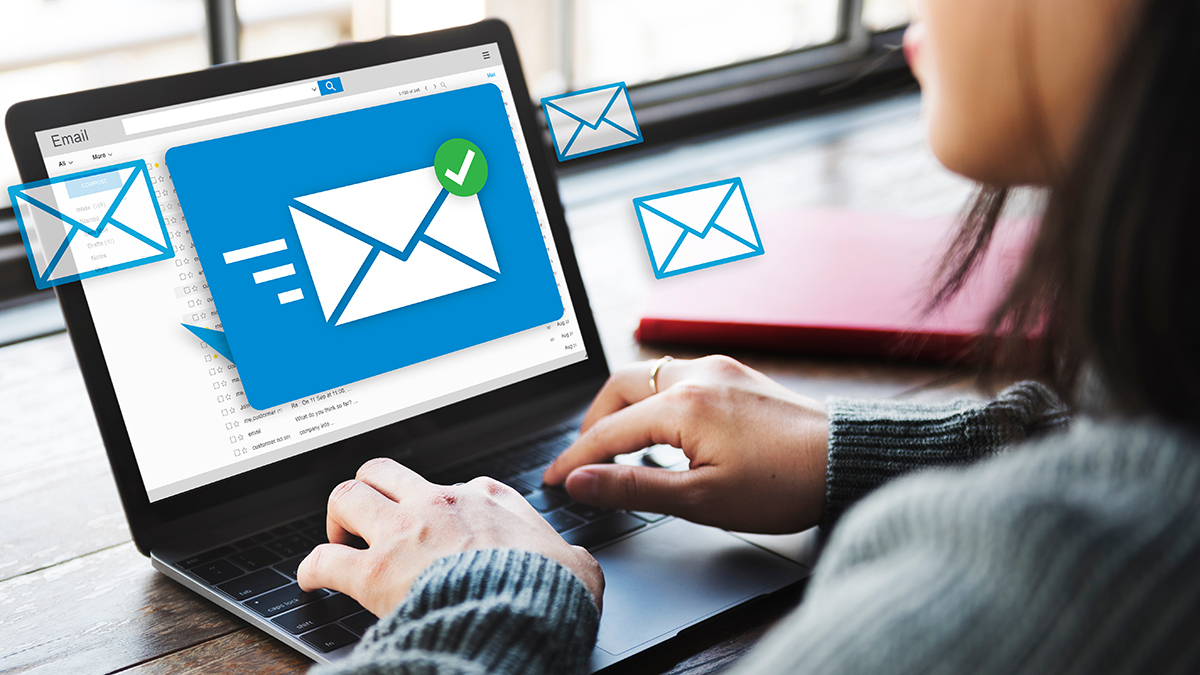
As you know, we are now using a new staff portal to deliver content to our staff members.
I am no longer receiving portal updates. Why not?
You must login to the new staff portal to continue to receive updates from your communities.
Am I still a member of an office's community?
If you were a member of a community in the old staff portal, you may or may not be a member of that same community in the new staff portal. Access to communities were "cleaned up" when they were migrated to the new staff portal.
To find out if you still have access, login to https://staffportal.pgcps.org by clicking on the login button.
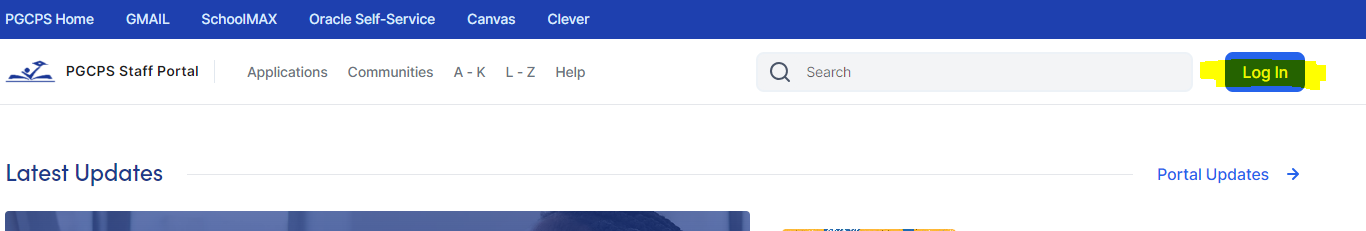
It will be a Microfoft office login. Use your entire @pgcps.org email address and your gmail password.
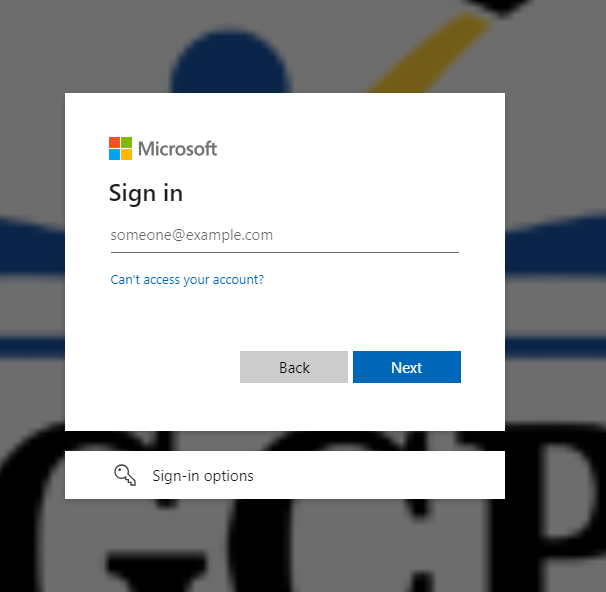
Then navigate to Communities on the top menu and click on the community you think you should be a member of. If you see their website, you are a member of their community. If you think you should be a member of that office's community, please contact that office for assistance.
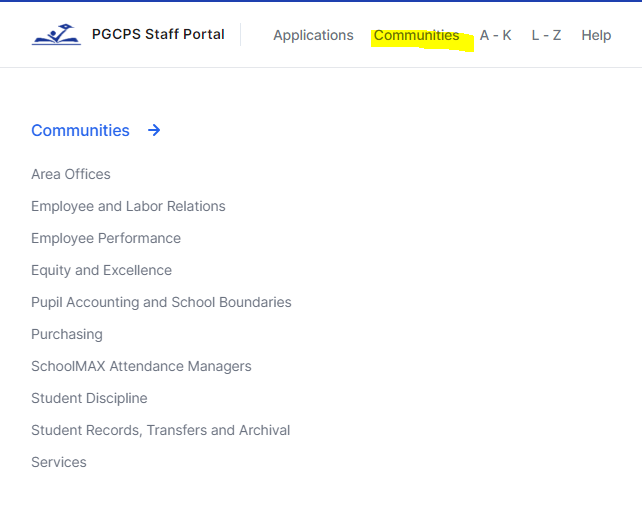
How do I receive portal updates in my email?
If you have logged into the staff portal and you have access to see the office's community, you will receive portal updates, if and when they post them. If they post portal updates, then you will receive them in your email at 3pm on the day they post them.
Example:
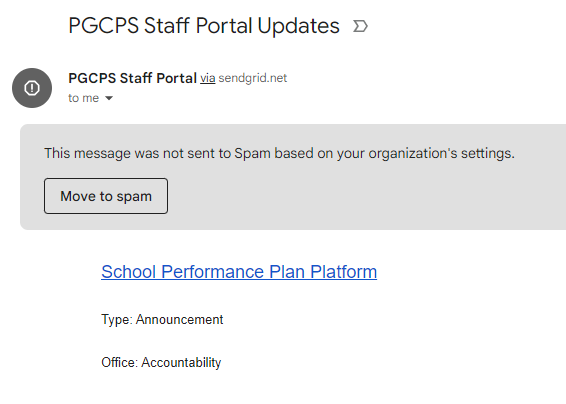
What if I missed portal updates?
You can search for portal updates you missed in the Portal Updates page. You can search or filter by office and type.
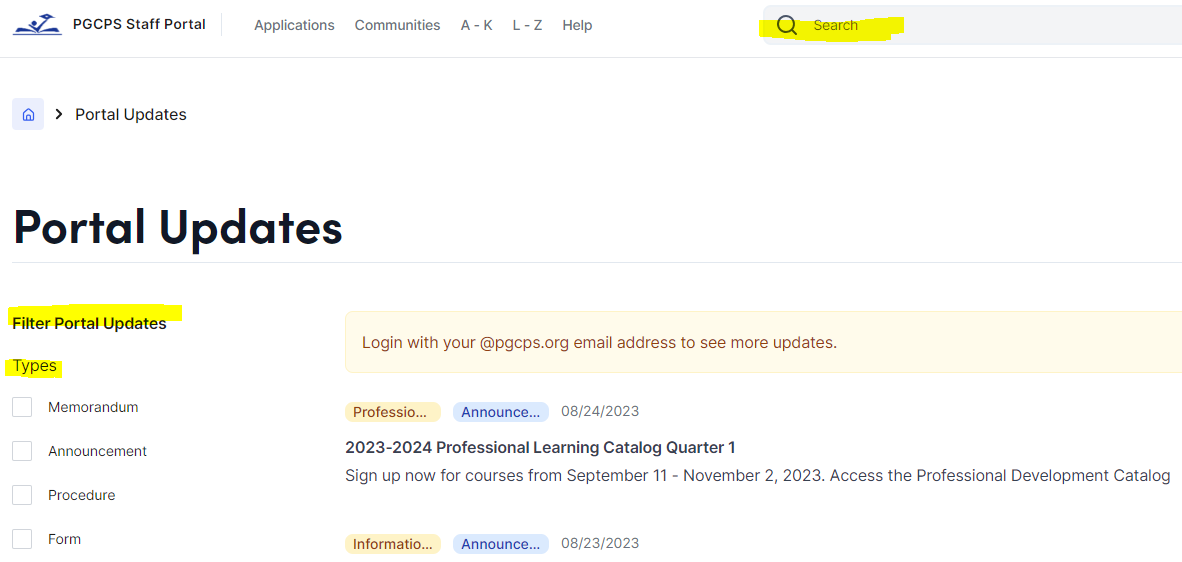
What if I need help?
Please reach out to websupport@pgcps.org for assistance.